EmbedEdit
Having a user-friendly website is crucial because it directly impacts how visitors perceive and interact with your site.
When a website is easy to use, visitors are more likely to stay longer, explore more pages, and complete desired actions such as making a purchase or signing up for a newsletter.
A user-friendly website enhances the overall user experience, making it enjoyable and efficient for visitors to find the information they need.
Being “user friendly” means that your website is intuitive, accessible, and efficient. Here are some key aspects:
1. Streamlined Pages & Navigation
Avoid visitors getting lost in too many pages, not knowing where to go, or clicking on the wrong thing. The more someone doesn’t know where to go or what to do next, the higher the changes are they will leave the website all together.
Streamlining your pages means to cut out the unnecessary extra pages, and simplify to your core needed pages and offers.
Same thing with your navigation menu. It should be clear what the pages are, and you should avoid having too many options in the menu where the user doesn’t know what they should be clicking on.
2. Clear Messaging & Call-to-Actions
I love the saying “clarity beats creativity” when it comes to your messaging because it’s so true. It doesn’t matter how creative, unique or witty the writing on your website is, if the reader isn’t clear on what you’re talking about, you loose them.
Similarly to the # of pages your website has – clarity in your message wins every time!
The same goes for your Call-to-Actions. I personally prefer clear and simple messages on website buttons throughout the website because they know exactly what’s happening. They’re not left guessing what the next steps is because it’s too vague or too quirky.
3. The Site is Mobile Friendly – and Done Well
Most websites created in today’s world are mobile friendly. But is the mobile view of your website actually a pleasant place to be?
I find this to be more prominent when someone DIYs their own website – they don’t pay much attention to the mobile view. Even if your website builder platform automatically adjusts the design for mobile view – typically it still needs some fluffing to make sure it’s more user friendly.
Common Mistakes to Avoid on Mobile View:
- Overlapping content
- Text not sized appropriately (way too large or too small)
- Large awkward gaps between content or lines of text
- Links/buttons/menus not fully functioning correctly
4. Legible Fonts & Color Layering
What’s the point of having a website if the writing is not legible? It’s important to choose fonts that are legible, and colors that can layer together with enough contrast.
The most common fonts that might not be legible enough are really loopy script fonts, and really thin fonts. I recommend looking for a script font that is more simple/legible – AND only using it in very small sentence or 1-2 words at a time. Avoid using scripts in normal length sentences.For thin fonts, you may love that delicate and light look, but make sure it’s not SO thin that people can’t read it.
Color wise – there needs to be enough contrast between some of the colors so you can layer them together (text on a background) and you can still easily read what it says. Avoid having a very one-sided color palette (mostly dark, mostly light, or mostly medium toned colors). Add a bit more contrast to the mix by always having a dark/light shade in there – even if it’s just use for text.
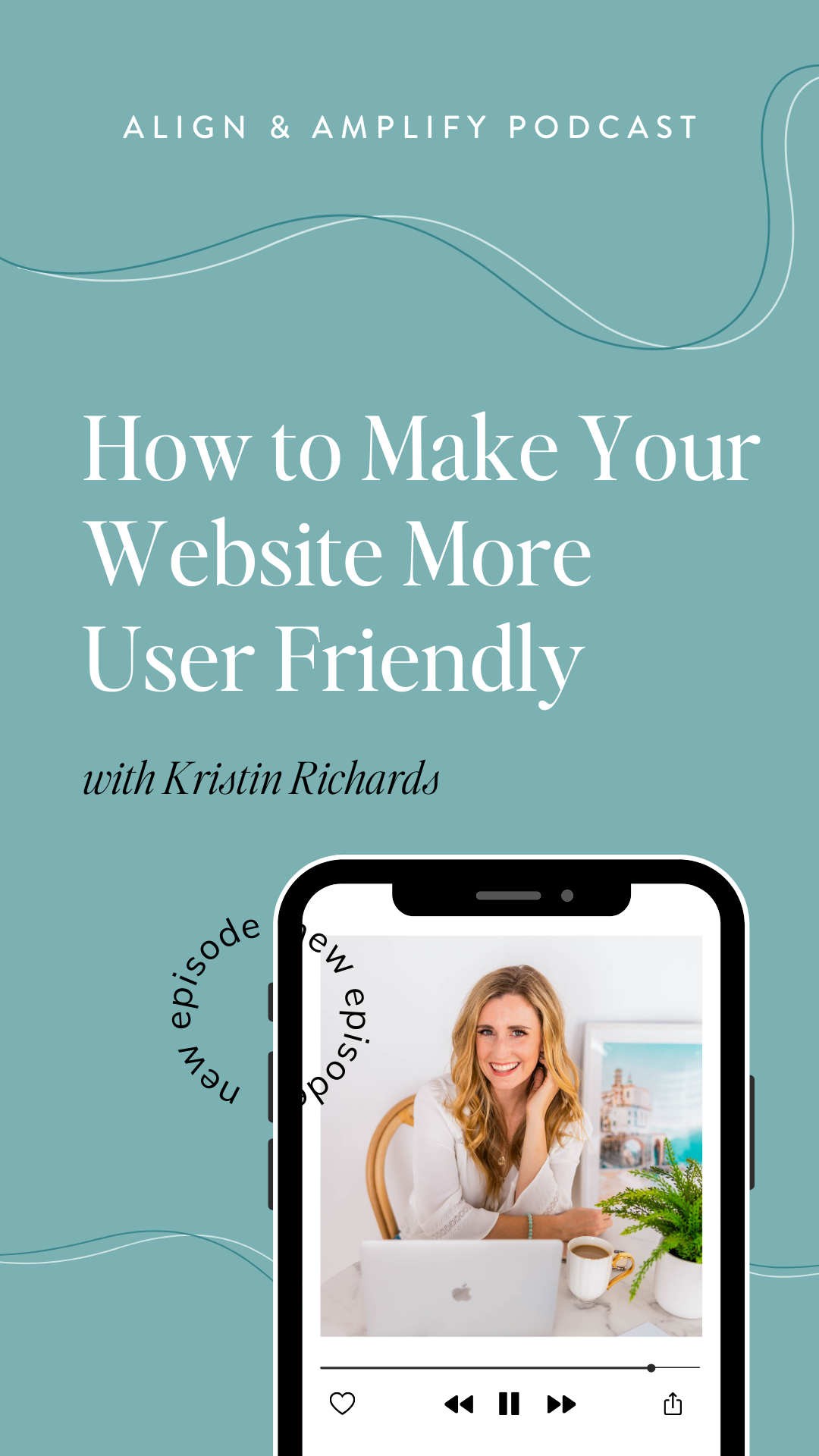
Want to stay in the loop for all future Align & Amplify Podcast episodes?!
CLICK HERE to subscribe on Apple Podcasts!
